the goal is to configure Ubuntu to be able to do tethering with Huawei u8110.
The first step is to create a new Network Connection, specifically a new Mobile Broadband connection. Go to System >> Preferences >> Network Connections >> Mobile Broadband.
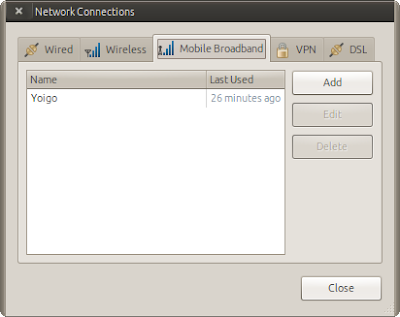
Then click on Add. We will show a wizard that will guide us through the configuration.
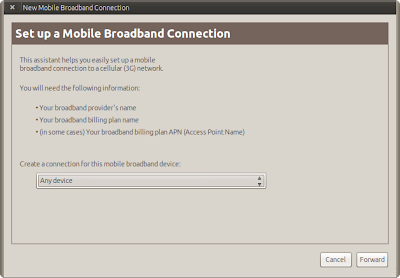
In this wizard we have a lot of presets for almost all cell-phone companies around the globe. We will choose the correct one for us.
Finally we should add this two commands in the /etc/rc.local file to be executed when Ubuntu starts. They are to recognise the modem of the device (Huawei u8110) and to load the drivers.
#*****************************************************************
# Configure tethering for Huawei 8110u
sudo usb_modeswitch -W -v 12d1 -p 1031 -V 12d1 -P 1035 -M "5553424370ab71890600000080010a11060000000000000000000000000000" -s 20
sudo modprobe usbserial vendor=0x12d1 product=0x1035
exit 0
No hay comentarios:
Publicar un comentario